In our last version release the Update reporting database button was greyed out and disabled on the reconciliation report for open invoices (Accounting > Reconciliation tools > Reconciliation report for open invoices). Since the view is automatically updated when the page loads, the button is not needed and is therefore no longer displayed.
When a customer invoice is created and the selected invoice channel is Electronic invoice, the following fields become mandatory:
In the Customer address
In cases where at least one of the above fields is entered in the Billing address, this information becomes mandatory there as well.
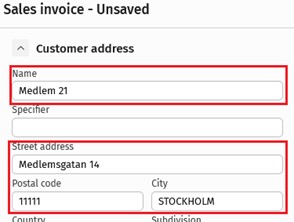
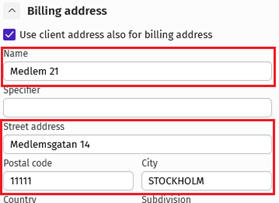
E-invoice and print invoice operator
Customers are able to use Apix as their e-invoice and print invoice operator instead of OpusCapita. Customers will be migrated from OpusCapita to Apix gradually and that will be informed later.
Activate e-invoice and scanning addresses on your own
New users can now activate Apix e-invoices and scanning addresses themselves, without having to contact customer service. The new function makes it possible to activate an address quickly and smoothly and is also free of charge.
Activation is done via Management > Company info > E-invoices and Scanning addresses with the Activate Apix button. Here it is possible to activate the address, for both receiving and/or sending invoices. The address is created using the company ID, without hyphens.